
Welcome to the Jamroom 5 Elastic skin!
If you've installed Jamroom 5, or had Jamroom 5 installed by a Jamroom 5 staff, for the first time, the jrNewLucid skin will be the default skin. This skin can be modified/expanded to suit any type of site needs.
There are other Jamroom 5 skins that you may purchase, install and activate yourself.
Or if you prefer not to install the other Jamroom 5 skin(s) yourself we have a guaranteed installation service available, visit us for more info: http://www.jamroom.net
Skin Activation:
To activate any other skin for your Jamroom5 Install, log-in as admin and click the Skins tab, then click on one of the Skin from the menu entry you wish to use, then click the Info tab and check the "Set As Active Skin" checkbox and finally click the save button.
Site branding:
Simply edit or replace the following files to change the branding of your site.
- Main Header Logo (site wide | width: 236px height: 55px) - skins/jrNewLucid/img/logo.png
- Footer Information - skins/jrNewLucid/footer.tpl
Note: You may also modify skin template via the "Templates" tab in the admin skins section of the control panel.
Elastic Settings (skins/jrNewLucid/config.php file):
Elastic has a couple of configuration settings, as admin you will see a link in the ACP drop down menu which links to the Elastic Skin Settings page in your admin.
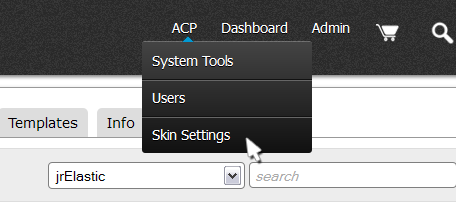
Note: Please take your time to view the Elastic Settings and descriptions.
Image Slider IDs:
Enter the profile ID's you want to show in the image slider.

Note: Separate multiple ID's with a comma, ie. 1,2,3.
Auto Play
Enabling this option will turn on your players auto play feature.
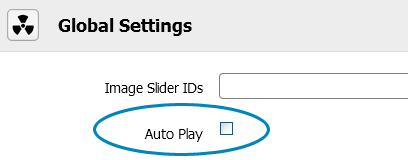
Note: This is for the following profile players only. Audio, Playlist and Video.
Requirements:
Required:- Jamroom Core v5.x.x
- jrAction Module v1.x.x
- jrAudio Module v1.x.x
- jrVideo Module v1.x.x
- jrPlaylist Module v1.x.x
- jrBlog Module v1.x.x
- jrPage Module v1.x.x
- jrGallery Module v1.x.x
- jrEvent Module v1.x.x
- jrSoundCloud Module v1.x.x
- jrVimeo Module v1.x.x
- jrYouTube Module v1.x.x
Support:
If you have any support questions or require assistance please use the Support Center.
Thanks Again For Your Purchase And Your Support!.
- The Jamroom Network Team
Copyright ©2013 Jamroom Network Design
Jamroom is Copyright ©2003 TallDude Networks, all rights reserved.